Welcome to your Fall Drupal Newsletter - we've got a few updates for you:
Drupal's Editing Interface Is Changing
Tomorrow, Tuesday, Oct. 26, you will notice that your editing screen, particularly as it relates to your home page, will look different. Your content sections will show as a collapsed view, like accordions. (Homepages and basic pages using BP Paragraphs will be affected). All of your information is still there - youтАЩll just need to click "Edit" to expand the paragraph in order to edit it.
This will help simplify the editing process and make it easier to tell where one portion of the content/paragraph ends and the next begins.
Below is a screenshot of the new, collapsed paragraphs. You can
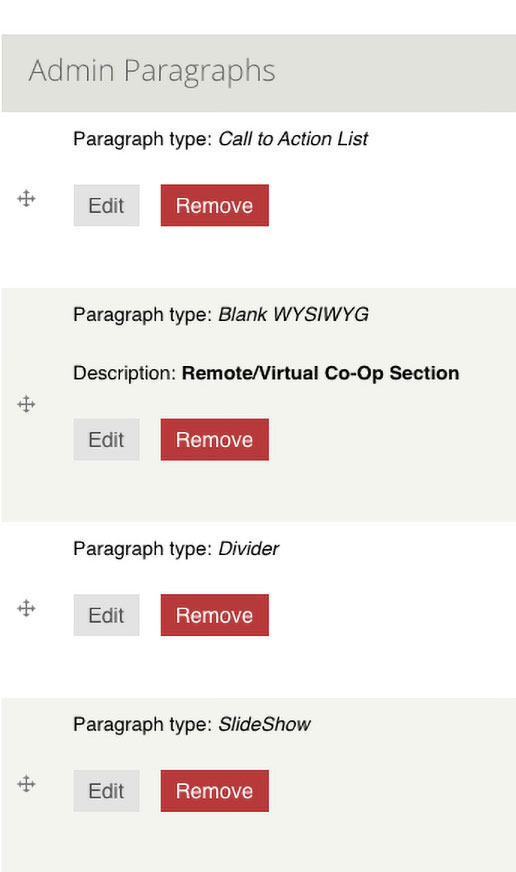
Warning: Embargoed News Articles Appear in News Feeds
We've noticed that news article content types, if embargoed and published, are appearing in news feeds (if the site has a news feed). We are working with our IT partners on a solution to block embargoed content from appearing in news feeds.
As a result, if your news article is not ready for public viewing, do not publish it. When the embargo feature for news articles is restored, we will let you know.
You May Have Broken Links to the New Admissions Website
║┌┴╧│╘╣╧═Ї's new Admissions website has a different URL for many of the pages you may be linking to from your department website. Because their site is relatively new, with different pages and page URLs, we encourage you to verify your bookmarks and check SiteImprove to see if broken links have been introduced to your website. Better to find these issues now than for a prospective student to get lost trying to apply to your program or find a 404 page when seeking support from your team.
SiteImprove Is Changing! (For The Better!)
SiteImprove, our accessibility software, has upgraded its Accessibility Module!
This means that in two months, youтАЩll have to use the new SiteImprove accessibility dashboard. The current version is going away after that.
Training Reminder: Web Accessibility Is Your Responsibility, Sign Up Today
Making a webpage тАЬaccessibleтАЭ means making sure all users who visit your websites have the same access to your information, regardless of potential disability.
At ║┌┴╧│╘╣╧═Ї, we have legal obligations to make our pages accessible.
Sign up for Accessibility Training (as a first-timer - or as a refresher) at this link.
Thank you, and feel free to reach out to Lin Danes with any questions. She can help triage your inquiry with the team to find the answer you need.
Web Team
Jared Boehm
Lin Danes
Rob DiVincenzo
Tyrone Fontaine
Alex Herbers
Sameer Jaleel
Tim Priester
Sara Smith
