Tired of getting confusing emails? Share this post!
I donŌĆÖt know about you, but I often receive emails that are confusing and unclear. After reading them, I still donŌĆÖt know what the author wants from me. If you have experienced this, or have noticed this in your own writing, then read on for a few tips on streamlining your writing, which can be applied to any form of business writing (emails, reports, proposals, etc.).
One of the biggest impediments to clear communication is that people often bury their main point or their ŌĆ£action itemsŌĆØ (things they want you to do) in the middle of the email or document. Everyone is busy and all our time is valuable. We donŌĆÖt have time to read every email carefully, and most of us are guilty of skimming. When the main point is buried in the middle, itŌĆÖs too easy to skim right past it. If your writing buries the lead like this, it may be necessary for your audience to re-read your email. This is a problem because you risk losing your audience.
Think about this: On average, when you get a new email in your inbox, how many seconds do you spend skimming that email before you decide that you can come back to it later? (My answer to this is below.) The problem with this is that we all know that later doesnŌĆÖt always come around, especially if more urgent things call us away.
I ask the above question to all the groups that I train in business writing. The results of my informal survey are quite interesting. IŌĆÖve found that on average, people are willing to give three-to-five seconds before they decide they can come back to it later. This is an important number to keep in mind (3-5 seconds) because it means that we have just that long to convey our most important information. That means our message must be clear and easily understood.
I believe that the reason ŌĆ£mudŌĆØ exists in writing today is because of the fast-paced nature of our businesses. Email, chats, text, everything is instantaneous. IŌĆÖve met people who must constantly check their email and theyŌĆÖll write and send a response within two minutes of receiving a message. ThatŌĆÖs exactly how ŌĆ£mudŌĆØ enters our writing. When we type before we think (or at the same time we are thinking) our typing tends to wander (much like our thinking). We make our way toward our point in a general direction, but we may forget to mention something, then remember later and include it further down in the message. The danger here is of repeating some information; especially if itŌĆÖs not crucial information. By thinking before we write, we can keep our writing more narrowly focused and more efficient.
My #1 Rule of Business Writing
In order to help keep your message clear:
Always remember: The Middle is Mud!
What does this mean? It means that whatever you put in the middle is most likely to get lost. This could be in the middle of a long sentence, the middle of a paragraph or the middle of your email.
Here are four easy techniques with explanations and examples to help you get rid of the mud.
- Effectively use ŌĆ£white spaceŌĆØ
- Empty space around text will more easily draw our eye to that point. This can be achieved in many different ways, such as adding an extra blank line before and after your main point, arranging important content in an indented paragraph or having a list of short text (putting white space on the right margin as well as the left, from the indentation).
- Break the big paragraph into smaller paragraphs
- This makes it less intimidating and easier for the reader to follow. Additionally, if the reader is interrupted (as so often happens now, by the computer, phone or even a live person) they can more easily find where they left off and continue reading without wasting any time.
- Use lists or tables to effectively display your information
- Not only do both lists and tables create some additional white space (lending them more importance) but they also make your content easier to read and remember.
- Lists ŌĆō Short and easy to follow. Lists are great for showing connections between things (like steps in a process) or showing unrelated things in the same general category (such as a list of all your favorite foods or all of this monthŌĆÖs Purchase Orders).
- Tables ŌĆōClearly labeled and with a little white space between rows and columns. Tables are great for comparing attributes or details (such as comparing the specs to two different smartphones, youŌĆÖre thinking of buying or explaining the difference between two service packages your company offers) and for displaying lots of numerical data.
- Text - If you want to use text in a table, it should be left aligned and be very concise. If necessary, you can add a note or legend outside the table to provide additional information.
- Numbers ŌĆō If youŌĆÖre showing many different numbers, I strongly recommend using the ŌĆ£decimal tabŌĆØ in Word (click on the toggle switch in the top-left corner and it looks like an upside-down ŌĆś T ŌĆÖ with a ŌĆś . ŌĆÖ on the right side. See image 4 below).
- Not only do both lists and tables create some additional white space (lending them more importance) but they also make your content easier to read and remember.
- Format numbers efficiently
- When displaying numerical data itŌĆÖs important that all the data be formatted in a way that is easy to read. For this we have a couple of options:
- You can list your numbers in-line as a list. If you do this, separate the numbers with a semicolon. (Such as: 2,456.25; 105.26; 45,687.10; 648.04)
- You can also put your numbers in a list or table. This gives the benefit of the reader being able to skim the numbers and find a particular number or have a look for trends.
*NOTE* If you do decide to display your information this way, I strongly recommend that you use a decimal tab to align your data. This is done with the toggle switch in the top-right corner of Word, where you see the ruler displayed. (Pictured below) Note that the shape is like an upside-down T with a ŌĆ£.ŌĆØ on the right hand side.
- When displaying numerical data itŌĆÖs important that all the data be formatted in a way that is easy to read. For this we have a couple of options:
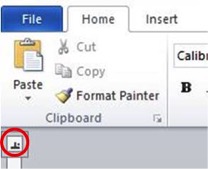
Now that IŌĆÖve introduced you to these techniques, IŌĆÖve included examples so that you can more easily visualize the benefit this formatting will have for your writing.
In the following examples, IŌĆÖve changed the formatting, but kept the information (squiggles, in this case) the same, and even kept the same amount ŌĆō go ahead and count them if you donŌĆÖt believe me.
Wall-O-Text
First, letŌĆÖs look at what not to do. I often see this, which I affectionately call the ŌĆ£Wall-O-TextŌĆØ. This is a great way to scare away your reader. Notice how there is no distinguishing feature to this document. ItŌĆÖs just a sea of words waiting to drown you in useless data and obscure the true main point.

Short Paragraphs
Now letŌĆÖs look at the basic use of white space. By breaking up your ŌĆ£Wall-O-TextŌĆØ into shorter paragraphs, notice how much less intimidating it seems. Even though there are the same number of ŌĆ£wordsŌĆØ there.
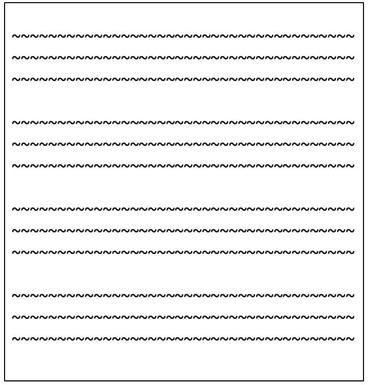
List
Using a list is a great way to break up the mud in the middle of your document. Here, notice that the white space on either side of the list (left and right) helps to draw your eye to it. This effect can be enhanced by using bullets or numbers for your list.

Table
Tables are another great way to break up the mud, especially when youŌĆÖre comparing things. Look at this example, notice how the table is clearly labeled with column headers. Having clear labeling for your table is essential to making it easy to understand.

Using the decimal tab
LetŌĆÖs say I want to give you a list of my departmentŌĆÖs budget over the last couple of years. Below, IŌĆÖll give you three examples, one with centered text, the second with left-justified text and the third using a decimal tab. Which one do you think is easier to read?

But what do these things have to do with the emails that you receive? The thing is, good communication techniques are contagious. When people get emails from you that are clear and to the point, they will notice and they will begin to adopt some of what they see you doing.
What tips and tricks have you found to make your emails clearer? Do you often receive ŌĆ£muddyŌĆØ emails? Spread the knowledge and help everyone get rid of the mud!
If youŌĆÖd like to get a head start yourself, contact ║┌┴Ž│į╣Ž═°ŌĆÖs Center for Corporate and Professional Development to learn more about the ŌĆ£Writing Effective Email MessagesŌĆØ for you and your team.

